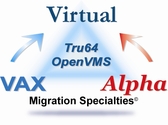Retain important software, improve hardware reliability, reduce space, power, and cooling requirements.
Migration Specialties Europe virtual VAX and Alpha solutions allow retention of critical OpenVMS and Tru64 UNIX applications on new Windows hardware without changing the user environment. We provide comprehensive virtual solutions for legacy VAX and Alpha computer systems manufactured DEC, Compaq, and HP.
Virtual Hardware Advantages
- Quick implementation.
- Replaces legacy hardware.
- Improves system reliability.
- Improves system performance.
- Eliminates user retraining.
- Reduces operating costs.
- Virtual machine support: VMware®, Oracle VirtualBox, KVM, etc.
Let's face it. That old hardware is around because the software it supports is still useful. Virtualizing legacy hardware allows gains in energy efficiency, rack space, and hardware reliability without incurring the costs of software engineering or user retraining. Hardware virtualization allows you to retain critical business applications, extend the life of test stands and tooling, and maintain mandated legacy applications at a low cost. Installation and porting are quick and easy, usually delivered in less than a week.
Virtual Hardware Explained
Software that acts like hardware.
Virtual hardware is a sophisticated computer program that acts like a computer. A virtual system provides all of the hardware interfaces expected by the overlying operating system. In the case of Avanti Virtual Alpha, everything that OpenVMS or Tru64 UNIX expects is there. Thus, an OpenVMS or Tru64 UNIX system can be ported to Avanti just like they could be ported to a real AlphaServer 400.
Avanti runs as a program on a Windows system. The emulated hardware interface provides access to both virtual and real hardware such as disk drives, CD drives, NICs, and serial ports. The OpenVMS and Tru64 systems running on Avanti are completely unaware they are being hosted on a Windows system. From the OpenVMS or Tru64 perspective, they are running on real Alpha hardware.
The host system is also unaware that it is supporting virtual legacy hardware. Windows just sees a program that uses files and physical devices like any other program. Thus, for the host system to communicate with the virtual VAX or Alpha system, it must use standard network protocols such as TCP/IP. Hence the recommendation that the host system provide two NICs, one for itself and one to support virtual VAX and Alpha communications.
Virtual system performance is highly dependent upon how the host server is configured. A slow host will adversely impact emulator performance. A fast host will enhance emulator performance. Network and disk I/O present similar issues. Both are typically much faster than legacy VAX and Alpha hardware by virtue of the enhanced speed of modern hardware. However, final performance values are going to be dictated by configuration, network load, I/O load, and CPU speed.
Host CPU speed has a direct correlation to virtual system CPU speed. Everything else being equal, Avanti running on a 3GHz CPU will be 50% faster than Avanti running on a 2GHz CPU. Clock rate, clock multiplier, pipeline size, instruction issue, cache size, and so forth all impact the emulated CPU speed.
Turnkey Solutions
Migration Specialties Europe offers turnkey VAX and Alpha virtualization services. Turnkey services include:
- Configuration of the replacement system.
- Transfer of the O/S, applications, and data from the legacy platform.
- Installation of the new system at your site.
Obtaining a Quote
Hardware and environment information is required before we can quote a replacement package. The information required for each architecture is described at the following links:
If you would like additional information about hardware emulation,
OpenVMS Benchmarks
The following code provides basic performance tests for OpenVMS systems. Running these benchmarks unaltered provides a good basis of comparison between systems.
- PI_TEST.zip
VMS zip file containing MACRO64$PI source file, PI.EXE executable compiled on VMS 7.3-2, and PI_TEST.COM procedure. The test calculates PI to 40,000 digits and reports the time required in seconds.- Note: The PI_TEST.zip file was created using IZIP under VMS. The command used was:
- $ IZIP "-V" PI_TEST.zip MACRO64$PI.M64 PI.EXE PI_TEST.COM
- Unzipping the contents of this zip file on a non-VMS system may not produce readable source code. Use the links above to acquire the code on a non-VMS system.
- VUPS.COM
A VMS DCL procedure that provides an estimate of CPU performance measured in VUPs.- Note: This procedure is suitable for single CPU VAX and Alpha systems. It does not accurately measure the performance of multi-processor systems.
 VAX & Alpha Replacement Options
VAX & Alpha Replacement Options